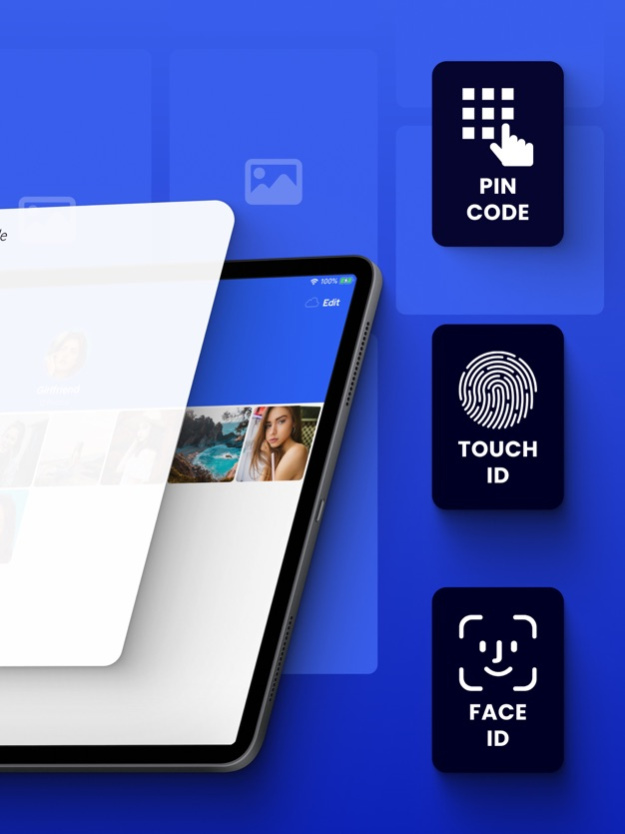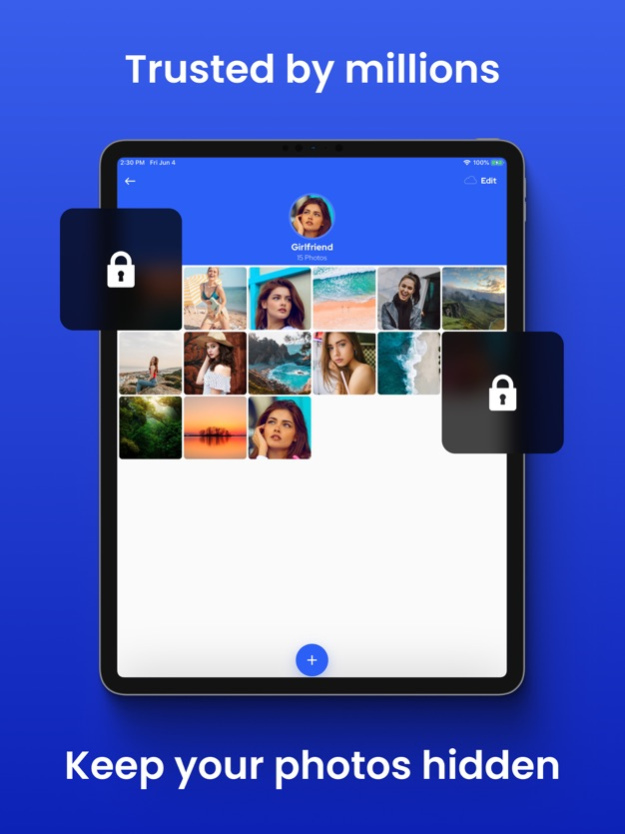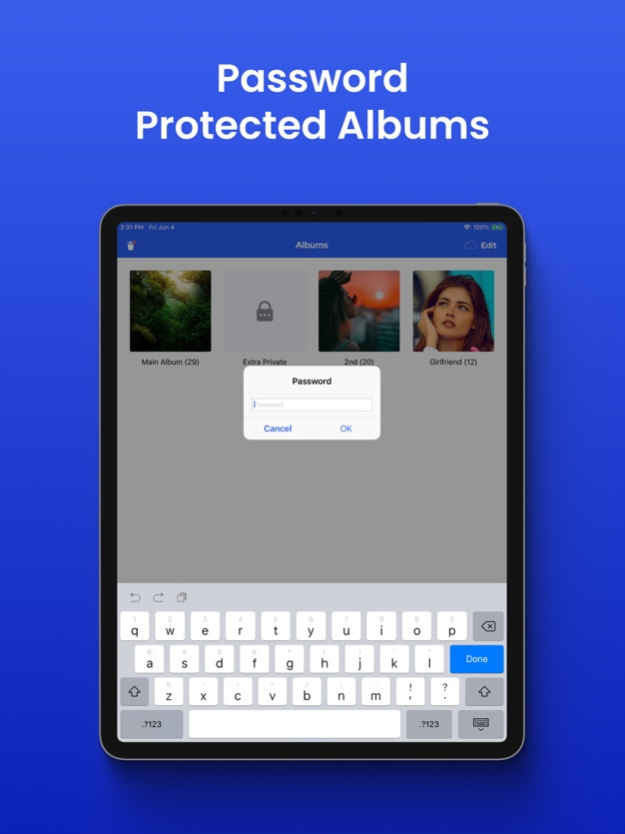Private Photo Vault - Pic Safe 16.6
Free Version
Publisher Description
Millions of people trust Private Photo Vault® to keep their photos hidden.
Top 100 Photography App in USA, Korea, Japan, Taiwan, India, Italy, Finland, UK, South Africa, Egypt, Mexico, Malaysia, Australia, Hong Kong, France, Ireland, Germany and many more countries.
Reviews for Photo Vault®:
* * * * *
"Wow, I have been wanting a way to hide some of my photos for a while, this is a perfect solution."
* * * * *
"Exactly what I'm looking for, can organize albums and even 'hide' others that I feel I need to."
PROTECT YOUR "SPECIAL" PHOTOS + VIDEOS
• Password Protected App Entry
• Pin Lock
• Pattern/Dot Lock
• Password Protected Photo Albums
(Keep people out of your private albums)
• Break-in Report: Photo + GPS
• Decoy Password
+ Face Down Lock
PHOTO MANAGEMENT
• Create Albums right in the App
• Import/Export from Photo App
• iTunes Syncing
• Wireless Photo Transfer
• Email Photos
• Text Message Photos
PHOTO VIEWING
• Image Gallery
• Slideshow
• Intuitive Interface just like Photo App
VIDEO SUPPORT
• Import/Export from Photo App
• Watch Videos
PRIVATE WEB BROWSER
• Browse the Internet Privately
• Download Photos directly to the app
CLOUD VAULT:
• Encrypted Cloud Backup
• Space Saver
• 100% Private - No Private Photo Vault employee can view your cloud backup.
When you enable Cloud Vault backup in the app, you are required to provide a Cloud Vault Password. Your Cloud Vault Password is never backed up to our servers and used as a secret value that only you know to encrypt/decrypt your files. This means we have NO ability to view your photos. This also means that if you forget your Cloud Vault Password, you will also not be able to view your Cloud Vault data. Please write it down.
PREMIUM SUBSCRIPTION
Premium will automatically renew unless auto-renew is turned off at least 24 hours before the end of the current period. Payment will be charged to your iTunes Account at confirmation of purchase. You may manage your subscription and turn off auto-renewal by going to your Account Settings after purchase.
Terms: https://privatephotovault.com/terms/
Privacy Policy: https://privatephotovault.com/privacy-policy/
NOTE:
The free version of the app does not backup your files to Cloud Vault. Please ensure you perform backups of your photos and videos to ensure if you lose your device, your data isn't lost.
Feb 29, 2024
Version 16.6
Thanks for using Private Photo Vault! We have been working hard to create a new update to make sure you always have the best app for securing your photos.
+ This update contains bugfixes and performance improvements
If you ever have any questions or feedback, please send us an email at support@privatephotovault.com
About Private Photo Vault - Pic Safe
Private Photo Vault - Pic Safe is a free app for iOS published in the Screen Capture list of apps, part of Graphic Apps.
The company that develops Private Photo Vault - Pic Safe is Legendary Software Labs LLC. The latest version released by its developer is 16.6. This app was rated by 1 users of our site and has an average rating of 3.0.
To install Private Photo Vault - Pic Safe on your iOS device, just click the green Continue To App button above to start the installation process. The app is listed on our website since 2024-02-29 and was downloaded 35 times. We have already checked if the download link is safe, however for your own protection we recommend that you scan the downloaded app with your antivirus. Your antivirus may detect the Private Photo Vault - Pic Safe as malware if the download link is broken.
How to install Private Photo Vault - Pic Safe on your iOS device:
- Click on the Continue To App button on our website. This will redirect you to the App Store.
- Once the Private Photo Vault - Pic Safe is shown in the iTunes listing of your iOS device, you can start its download and installation. Tap on the GET button to the right of the app to start downloading it.
- If you are not logged-in the iOS appstore app, you'll be prompted for your your Apple ID and/or password.
- After Private Photo Vault - Pic Safe is downloaded, you'll see an INSTALL button to the right. Tap on it to start the actual installation of the iOS app.
- Once installation is finished you can tap on the OPEN button to start it. Its icon will also be added to your device home screen.
Program Details
General |
|
|---|---|
| Publisher | Legendary Software Labs LLC |
| Released Date | 2024-02-29 |
| Languages | English |
Category |
|
|---|---|
| Category | Graphic Apps |
| Subcategory | Screen Capture |
System requirements |
|
|---|---|
| Operating systems | ios |
Download information |
|
|---|---|
| File size | 227.44 MB |
| Total downloads | 35 |
Pricing |
|
|---|---|
| License model | Free |
| Price | N/A |
Version History
version 16.6
posted on 2024-02-29
Feb 29, 2024
Version 16.6
Thanks for using Private Photo Vault! We have been working hard to create a new update to make sure you always have the best app for securing your photos.
+ This update contains bugfixes and performance improvements
If you ever have any questions or feedback, please send us an email at support@privatephotovault.com
version 16.5
posted on 2024-02-02
Feb 2, 2024
Version 16.5
Thanks for using Private Photo Vault! We have been working hard to create a new update to make sure you always have the best app for securing your photos.
If you ever have any questions or feedback, please send us an email at support@privatephotovault.com
version 16.4
posted on 2024-01-26
Jan 26, 2024
Version 16.4
Thanks for using Private Photo Vault! We have been working hard to create a new update to make sure you always have the best app for securing your photos.
If you ever have any questions or feedback, please send us an email at support@privatephotovault.com
version 16.2
posted on 2024-01-18
Jan 18, 2024
Version 16.2
Thanks for using Private Photo Vault! We have been working hard to create a new update to make sure you always have the best app for securing your photos.
If you ever have any questions or feedback, please send us an email at support@privatephotovault.com
version 16.1
posted on 2023-12-12
Dec 12, 2023
Version 16.1
Thanks for using Private Photo Vault! We have been working hard to create a new update to make sure you always have the best app for securing your photos.
If you ever have any questions or feedback, please send us an email at support@privatephotovault.com
version 16.0
posted on 2023-11-14
Nov 14, 2023
Version 16.0
Thanks for using Private Photo Vault! We have been working hard to create a new update to make sure you always have the best app for securing your photos.
If you ever have any questions or feedback, please send us an email at support@privatephotovault.com
version 15.8
posted on 2023-09-13
Sep 13, 2023
Version 15.8
Thanks for using Private Photo Vault! We have been working hard to create a new update to make sure you always have the best app for securing your photos.
Our latest update has UI improvements and bugfixes for iOS 17.
If you ever have any questions or feedback, please send us an email at support@privatephotovault.com
version 15.7
posted on 2023-09-01
Sep 1, 2023
Version 15.7
Thanks for using Private Photo Vault! We have been working hard to create a new update to make sure you always have the best app for securing your photos.
Our latest update has UI improvements and bugfixes.
If you ever have any questions or feedback, please send us an email at support@privatephotovault.com
version 15.6
posted on 2023-08-18
Aug 18, 2023
Version 15.6
Thanks for using Private Photo Vault! We have been working hard to create a new update to make sure you always have the best app for securing your photos.
Our latest update has UI improvements and bugfixes.
If you ever have any questions or feedback, please send us an email at support@privatephotovault.com
version 15.5
posted on 2023-07-28
Jul 28, 2023
Version 15.5
Thanks for using Private Photo Vault! We have been working hard to create a new update to make sure you always have the best app for securing your photos.
Our latest update has UI improvements and bugfixes.
If you ever have any questions or feedback, please send us an email at support@privatephotovault.com
version 15.4
posted on 2023-07-06
Jul 6, 2023
Version 15.4
Thanks for using Private Photo Vault! We have been working hard to create a new update to make sure you always have the best app for securing your photos.
Our latest update has UI improvements and bugfixes.
If you ever have any questions or feedback, please send us an email at support@privatephotovault.com
version 15.3
posted on 2023-06-14
Jun 14, 2023
Version 15.3
Thanks for using Private Photo Vault! We have been working hard to create a new update to make sure you always have the best app for securing your photos.
Our latest update has UI improvements and bugfixes.
If you ever have any questions or feedback, please send us an email at support@privatephotovault.com
version 15.2
posted on 2023-05-08
May 8, 2023
Version 15.2
Thanks for using Private Photo Vault! We have been working hard to create a new update to make sure you always have the best app for securing your photos.
Our latest update has UI improvements and bugfixes.
If you ever have any questions or feedback, please send us an email at support@privatephotovault.com
version 15.1
posted on 2023-04-13
Apr 13, 2023
Version 15.1
Thanks for using Private Photo Vault! We have been working hard to create a new update to make sure you always have the best app for securing your photos.
Our latest update has UI improvements and bugfixes.
If you ever have any questions or feedback, please send us an email at support@privatephotovault.com
version 15.0
posted on 2023-03-22
Mar 22, 2023
Version 15.0
Thanks for using Private Photo Vault! We have been working hard to create a new update to make sure you always have the best app for securing your photos.
Our latest update has UI improvements and bugfixes.
If you ever have any questions or feedback, please send us an email at support@privatephotovault.com
version 14.0
posted on 2022-08-01
Aug 1, 2022 Version 14.0
Thanks for using Private Photo Vault! We have been working hard to create a new update to make sure you always have the best app for securing your photos.
Our latest update has UI improvements and bugfixes.
If you ever have any questions or feedback, please send us an email at support@privatephotovault.com
version 13.9
posted on 2022-07-25
Jul 25, 2022 Version 13.9
Thanks for using Private Photo Vault! We have been working hard to create a new update to make sure you always have the best app for securing your photos.
Our latest update has UI improvements and bugfixes.
If you ever have any questions or feedback, please send us an email at support@privatephotovault.com
version 13.7
posted on 2022-05-16
May 16, 2022 Version 13.7
Thanks for using Private Photo Vault! We have been working hard to create a new update to make sure you always have the best app for securing your photos.
Our latest update has UI improvements and bugfixes.
If you ever have any questions or feedback, please send us an email at support@privatephotovault.com
version 13.6
posted on 2022-04-28
Apr 28, 2022 Version 13.6
Thanks for using Private Photo Vault! We have been working hard to create a new update to make sure you always have the best app for securing your photos.
Our latest update has UI improvements and bugfixes.
If you ever have any questions or feedback, please send us an email at support@privatephotovault.com
version 13.5
posted on 2022-04-11
Apr 11, 2022 Version 13.5
Thanks for using Private Photo Vault! We have been working hard to create a new update to make sure you always have the best app for securing your photos.
Our latest update has UI improvements and bugfixes.
If you ever have any questions or feedback, please send us an email at support@privatephotovault.com
version 13.4
posted on 2022-03-11
Mar 11, 2022 Version 13.4
Thanks for using Private Photo Vault! We have been working hard to create a new update to make sure you always have the best app for securing your photos.
Our latest update has UI improvements and bugfixes.
If you ever have any questions or feedback, please send us an email at support@privatephotovault.com
version 13.3
posted on 2022-02-11
Feb 11, 2022 Version 13.3
Thanks for using Private Photo Vault! We have been working hard to create a new update to make sure you always have the best app for securing your photos.
In v13.3, we have completely redone the User Interface, User Experience, and have added new features.
New Features:
+ Favorites
+ Up to 8 digit passcodes to login to the app
+ Cloud Vault (Premium)
+ Encrypted Backup
+ 100% Private (just like the app has always been) - Private Photo Vault employees CAN NOT view your photos and videos in the app on your phone or in Cloud Vault Backups. For a complete description on how Cloud Vault encryption works, scroll to the bottom.
+ Sync photos and videos between multiple devices
+ Space Saver - leave files in Cloud Vault and download them on demand
+ Trash (Premium)
+ Recover recently deleted files
+ Face Down Lock (Premium)
+ Feature to switch to a different app when the device is turned over
+ Dark Mode (Pro/Premium)
+ Professionally designed dark mode
New Design:
+ Brand new modern design
+ Simplified method for adding new files to the app
+ New easier onboarding process for new users
+ Swipe down to dismiss images
+ Improved animations
Other improvements/changes:
+ Performance improvements
+ Photo Gallery has significantly improved performance when swiping between photos
+ The iTunes album no longer exists as an album you can move photos/videos to/from. Now, you can choose to export files to iTunes and import from there.
+ Bugfixes
How Cloud Vault Encryption works:
+ When you enable Cloud Vault backup in the app, you are required to provide a Cloud Vault Password. Your Cloud Vault Password is never backed up to our servers and is used as a secret value that only you know to encrypt/decrypt your files. This means we have NO ability to view your photos. This also means that if you forget your Cloud Vault Password, you will also not be able to view your Cloud Vault data. Please write it down.
New Offering:
We are announcing a new Premium offering with this update. If you have already purchased the Pro version of the app, you will always be able to continue using the features you paid for, for free. However, if you want to try any of the new features including Cloud Vault backup and syncing, you will need to try our new upgrade. All existing Pro customers users will be given 3 months of Premium as a thank you for supporting the app.
version 13.2
posted on 2022-01-20
Jan 20, 2022 Version 13.2
Thanks for using Private Photo Vault! We have been working hard to create a new update to make sure you always have the best app for securing your photos.
In v13.2, we have completely redone the User Interface, User Experience, and have added new features.
New Features:
+ Favorites
+ Up to 8 digit passcodes to login to the app
+ Cloud Vault (Premium)
+ Encrypted Backup
+ 100% Private (just like the app has always been) - Private Photo Vault employees CAN NOT view your photos and videos in the app on your phone or in Cloud Vault Backups. For a complete description on how Cloud Vault encryption works, scroll to the bottom.
+ Sync photos and videos between multiple devices
+ Space Saver - leave files in Cloud Vault and download them on demand
+ Trash (Premium)
+ Recover recently deleted files
+ Face Down Lock (Premium)
+ Feature to switch to a different app when the device is turned over
+ Dark Mode (Pro/Premium)
+ Professionally designed dark mode
New Design:
+ Brand new modern design
+ Simplified method for adding new files to the app
+ New easier onboarding process for new users
+ Swipe down to dismiss images
+ Improved animations
Other improvements/changes:
+ Performance improvements
+ Photo Gallery has significantly improved performance when swiping between photos
+ The iTunes album no longer exists as an album you can move photos/videos to/from. Now, you can choose to export files to iTunes and import from there.
+ Bugfixes
How Cloud Vault Encryption works:
+ When you enable Cloud Vault backup in the app, you are required to provide a Cloud Vault Password. Your Cloud Vault Password is never backed up to our servers and is used as a secret value that only you know to encrypt/decrypt your files. This means we have NO ability to view your photos. This also means that if you forget your Cloud Vault Password, you will also not be able to view your Cloud Vault data. Please write it down.
New Offering:
We are announcing a new Premium offering with this update. If you have already purchased the Pro version of the app, you will always be able to continue using the features you paid for, for free. However, if you want to try any of the new features including Cloud Vault backup and syncing, you will need to try our new upgrade. All existing Pro customers users will be given 3 months of Premium as a thank you for supporting the app.
version 12.8
posted on 2021-12-07
Dec 7, 2021 Version 12.8
Thanks for using Private Photo Vault! We have been working hard to create a new update to make sure you always have the best app for securing your photos.
In v12.8, we have completely redone the User Interface, User Experience, and have added new features.
New Features:
+ Favorites
+ Up to 8 digit passcodes to login to the app
+ Cloud Vault (Premium)
+ Encrypted Backup
+ 100% Private (just like the app has always been) - Private Photo Vault employees CAN NOT view your photos and videos in the app on your phone or in Cloud Vault Backups. For a complete description on how Cloud Vault encryption works, scroll to the bottom.
+ Sync photos and videos between multiple devices
+ Space Saver - leave files in Cloud Vault and download them on demand
+ Trash (Premium)
+ Recover recently deleted files
+ Face Down Lock (Premium)
+ Feature to switch to a different app when the device is turned over
+ Dark Mode (Pro/Premium)
+ Professionally designed dark mode
New Design:
+ Brand new modern design
+ Simplified method for adding new files to the app
+ New easier onboarding process for new users
+ Swipe down to dismiss images
+ Improved animations
Other improvements/changes:
+ Performance improvements
+ Photo Gallery has significantly improved performance when swiping between photos
+ The iTunes album no longer exists as an album you can move photos/videos to/from. Now, you can choose to export files to iTunes and import from there.
+ Bugfixes
How Cloud Vault Encryption works:
+ When you enable Cloud Vault backup in the app, you are required to provide a Cloud Vault Password. Your Cloud Vault Password is never backed up to our servers and is used as a secret value that only you know to encrypt/decrypt your files. This means we have NO ability to view your photos. This also means that if you forget your Cloud Vault Password, you will also not be able to view your Cloud Vault data. Please write it down.
New Offering:
We are announcing a new Premium offering with this update. If you have already purchased the Pro version of the app, you will always be able to continue using the features you paid for, for free. However, if you want to try any of the new features including Cloud Vault backup and syncing, you will need to try our new upgrade. All existing Pro customers users will be given 3 months of Premium as a thank you for supporting the app.
version 12.7
posted on 2021-12-01
Dec 1, 2021 Version 12.7
Thanks for using Private Photo Vault! We have been working hard to create a new update to make sure you always have the best app for securing your photos.
In v12.7, we have completely redone the User Interface, User Experience, and have added new features.
New Features:
+ Favorites
+ Up to 8 digit passcodes to login to the app
+ Cloud Vault (Premium)
+ Encrypted Backup
+ 100% Private (just like the app has always been) - Private Photo Vault employees CAN NOT view your photos and videos in the app on your phone or in Cloud Vault Backups. For a complete description on how Cloud Vault encryption works, scroll to the bottom.
+ Sync photos and videos between multiple devices
+ Space Saver - leave files in Cloud Vault and download them on demand
+ Trash (Premium)
+ Recover recently deleted files
+ Face Down Lock (Premium)
+ Feature to switch to a different app when the device is turned over
+ Dark Mode (Pro/Premium)
+ Professionally designed dark mode
New Design:
+ Brand new modern design
+ Simplified method for adding new files to the app
+ New easier onboarding process for new users
+ Swipe down to dismiss images
+ Improved animations
Other improvements/changes:
+ Performance improvements
+ Photo Gallery has significantly improved performance when swiping between photos
+ The iTunes album no longer exists as an album you can move photos/videos to/from. Now, you can choose to export files to iTunes and import from there.
+ Bugfixes
How Cloud Vault Encryption works:
+ When you enable Cloud Vault backup in the app, you are required to provide a Cloud Vault Password. Your Cloud Vault Password is never backed up to our servers and is used as a secret value that only you know to encrypt/decrypt your files. This means we have NO ability to view your photos. This also means that if you forget your Cloud Vault Password, you will also not be able to view your Cloud Vault data. Please write it down.
New Offering:
We are announcing a new Premium offering with this update. If you have already purchased the Pro version of the app, you will always be able to continue using the features you paid for, for free. However, if you want to try any of the new features including Cloud Vault backup and syncing, you will need to try our new upgrade. All existing Pro customers users will be given 3 months of Premium as a thank you for supporting the app.
version 12.6
posted on 2021-11-11
Nov 11, 2021 Version 12.6
Thanks for using Private Photo Vault! We have been working hard to create a new update to make sure you always have the best app for securing your photos.
In v12.6, we have completely redone the User Interface, User Experience, and have added new features.
New Features:
+ Favorites
+ Up to 8 digit passcodes to login to the app
+ Cloud Vault (Premium)
+ Encrypted Backup
+ 100% Private (just like the app has always been) - Private Photo Vault employees CAN NOT view your photos and videos in the app on your phone or in Cloud Vault Backups. For a complete description on how Cloud Vault encryption works, scroll to the bottom.
+ Sync photos and videos between multiple devices
+ Space Saver - leave files in Cloud Vault and download them on demand
+ Trash (Premium)
+ Recover recently deleted files
+ Face Down Lock (Premium)
+ Feature to switch to a different app when the device is turned over
+ Dark Mode (Pro/Premium)
+ Professionally designed dark mode
New Design:
+ Brand new modern design
+ Simplified method for adding new files to the app
+ New easier onboarding process for new users
+ Swipe down to dismiss images
+ Improved animations
Other improvements/changes:
+ Performance improvements
+ Photo Gallery has significantly improved performance when swiping between photos
+ The iTunes album no longer exists as an album you can move photos/videos to/from. Now, you can choose to export files to iTunes and import from there.
+ Bugfixes
How Cloud Vault Encryption works:
+ When you enable Cloud Vault backup in the app, you are required to provide a Cloud Vault Password. Your Cloud Vault Password is never backed up to our servers and is used as a secret value that only you know to encrypt/decrypt your files. This means we have NO ability to view your photos. This also means that if you forget your Cloud Vault Password, you will also not be able to view your Cloud Vault data. Please write it down.
New Offering:
We are announcing a new Premium offering with this update. If you have already purchased the Pro version of the app, you will always be able to continue using the features you paid for, for free. However, if you want to try any of the new features including Cloud Vault backup and syncing, you will need to try our new upgrade. All existing Pro customers users will be given 3 months of Premium as a thank you for supporting the app.
version 12.5
posted on 2021-11-03
Nov 3, 2021 Version 12.5
Thanks for using Private Photo Vault! We have been working hard to create a new update to make sure you always have the best app for securing your photos.
In v12.5, we have completely redone the User Interface, User Experience, and have added new features.
New Features:
+ Favorites
+ Up to 8 digit passcodes to login to the app
+ Cloud Vault (Premium)
+ Encrypted Backup
+ 100% Private (just like the app has always been) - Private Photo Vault employees CAN NOT view your photos and videos in the app on your phone or in Cloud Vault Backups. For a complete description on how Cloud Vault encryption works, scroll to the bottom.
+ Sync photos and videos between multiple devices
+ Space Saver - leave files in Cloud Vault and download them on demand
+ Trash (Premium)
+ Recover recently deleted files
+ Face Down Lock (Premium)
+ Feature to switch to a different app when the device is turned over
+ Dark Mode (Pro/Premium)
+ Professionally designed dark mode
New Design:
+ Brand new modern design
+ Simplified method for adding new files to the app
+ New easier onboarding process for new users
+ Swipe down to dismiss images
+ Improved animations
Other improvements/changes:
+ Performance improvements
+ Photo Gallery has significantly improved performance when swiping between photos
+ The iTunes album no longer exists as an album you can move photos/videos to/from. Now, you can choose to export files to iTunes and import from there.
+ Bugfixes
How Cloud Vault Encryption works:
+ When you enable Cloud Vault backup in the app, you are required to provide a Cloud Vault Password. Your Cloud Vault Password is never backed up to our servers and is used as a secret value that only you know to encrypt/decrypt your files. This means we have NO ability to view your photos. This also means that if you forget your Cloud Vault Password, you will also not be able to view your Cloud Vault data. Please write it down.
New Offering:
We are announcing a new Premium offering with this update. If you have already purchased the Pro version of the app, you will always be able to continue using the features you paid for, for free. However, if you want to try any of the new features including Cloud Vault backup and syncing, you will need to try our new upgrade. All existing Pro customers users will be given 3 months of Premium as a thank you for supporting the app.
version 12.4
posted on 2021-10-20
Oct 20, 2021 Version 12.4
Thanks for using Private Photo Vault! We have been working hard to create a new update to make sure you always have the best app for securing your photos.
In v12.4, we have completely redone the User Interface, User Experience, and have added new features.
New Features:
+ Favorites
+ Up to 8 digit passcodes to login to the app
+ Cloud Vault (Premium)
+ Encrypted Backup
+ 100% Private (just like the app has always been) - Private Photo Vault employees CAN NOT view your photos and videos in the app on your phone or in Cloud Vault Backups. For a complete description on how Cloud Vault encryption works, scroll to the bottom.
+ Sync photos and videos between multiple devices
+ Space Saver - leave files in Cloud Vault and download them on demand
+ Trash (Premium)
+ Recover recently deleted files
+ Face Down Lock (Premium)
+ Feature to switch to a different app when the device is turned over
+ Dark Mode (Pro/Premium)
+ Professionally designed dark mode
New Design:
+ Brand new modern design
+ Simplified method for adding new files to the app
+ New easier onboarding process for new users
+ Swipe down to dismiss images
+ Improved animations
Other improvements/changes:
+ Performance improvements
+ Photo Gallery has significantly improved performance when swiping between photos
+ The iTunes album no longer exists as an album you can move photos/videos to/from. Now, you can choose to export files to iTunes and import from there.
+ Bugfixes
How Cloud Vault Encryption works:
+ When you enable Cloud Vault backup in the app, you are required to provide a Cloud Vault Password. Your Cloud Vault Password is never backed up to our servers and is used as a secret value that only you know to encrypt/decrypt your files. This means we have NO ability to view your photos. This also means that if you forget your Cloud Vault Password, you will also not be able to view your Cloud Vault data. Please write it down.
New Offering:
We are announcing a new Premium offering with this update. If you have already purchased the Pro version of the app, you will always be able to continue using the features you paid for, for free. However, if you want to try any of the new features including Cloud Vault backup and syncing, you will need to try our new upgrade. All existing Pro customers users will be given 3 months of Premium as a thank you for supporting the app.
version 12.3
posted on 2021-10-04
Oct 4, 2021 Version 12.3
Thanks for using Private Photo Vault! We have been working hard to create a new update to make sure you always have the best app for securing your photos.
In v12.3, we have completely redone the User Interface, User Experience, and have added new features.
New Features:
+ Favorites
+ Up to 8 digit passcodes to login to the app
+ Cloud Vault (Premium)
+ Encrypted Backup
+ 100% Private (just like the app has always been) - Private Photo Vault employees CAN NOT view your photos and videos in the app on your phone or in Cloud Vault Backups. For a complete description on how Cloud Vault encryption works, scroll to the bottom.
+ Sync photos and videos between multiple devices
+ Space Saver - leave files in Cloud Vault and download them on demand
+ Trash (Premium)
+ Recover recently deleted files
+ Face Down Lock (Premium)
+ Feature to switch to a different app when the device is turned over
+ Dark Mode (Pro/Premium)
+ Professionally designed dark mode
New Design:
+ Brand new modern design
+ Simplified method for adding new files to the app
+ New easier onboarding process for new users
+ Swipe down to dismiss images
+ Improved animations
Other improvements/changes:
+ Performance improvements
+ Photo Gallery has significantly improved performance when swiping between photos
+ The iTunes album no longer exists as an album you can move photos/videos to/from. Now, you can choose to export files to iTunes and import from there.
+ Bugfixes
How Cloud Vault Encryption works:
+ When you enable Cloud Vault backup in the app, you are required to provide a Cloud Vault Password. Your Cloud Vault Password is never backed up to our servers and is used as a secret value that only you know to encrypt/decrypt your files. This means we have NO ability to view your photos. This also means that if you forget your Cloud Vault Password, you will also not be able to view your Cloud Vault data. Please write it down.
New Offering:
We are announcing a new Premium offering with this update. If you have already purchased the Pro version of the app, you will always be able to continue using the features you paid for, for free. However, if you want to try any of the new features including Cloud Vault backup and syncing, you will need to try our new upgrade. All existing Pro customers users will be given 3 months of Premium as a thank you for supporting the app.
version 12.2
posted on 2021-09-08
Sep 8, 2021 Version 12.2
Thanks for using Private Photo Vault! We have been working hard to create a new update to make sure you always have the best app for securing your photos.
In v12.2, we have completely redone the User Interface, User Experience, and have added new features.
New Features:
+ Favorites
+ Up to 8 digit passcodes to login to the app
+ Cloud Vault (Premium)
+ Encrypted Backup
+ 100% Private (just like the app has always been) - Private Photo Vault employees CAN NOT view your photos and videos in the app on your phone or in Cloud Vault Backups. For a complete description on how Cloud Vault encryption works, scroll to the bottom.
+ Sync photos and videos between multiple devices
+ Space Saver - leave files in Cloud Vault and download them on demand
+ Trash (Premium)
+ Recover recently deleted files
+ Face Down Lock (Premium)
+ Feature to switch to a different app when the device is turned over
New Design:
+ Brand new modern design
+ Simplified method for adding new files to the app
+ New easier onboarding process for new users
+ Swipe down to dismiss images
+ Improved animations
Other improvements/changes:
+ Performance improvements
+ Photo Gallery has significantly improved performance when swiping between photos
+ The iTunes album no longer exists as an album you can move photos/videos to/from. Now, you can choose to export files to iTunes and import from there.
+ Bugfixes
How Cloud Vault Encryption works:
+ When you enable Cloud Vault backup in the app, you are required to provide a Cloud Vault Password. Your Cloud Vault Password is never backed up to our servers and is used as a secret value that only you know to encrypt/decrypt your files. This means we have NO ability to view your photos. This also means that if you forget your Cloud Vault Password, you will also not be able to view your Cloud Vault data. Please write it down.
New Offering:
We are announcing a new Premium offering with this update. If you have already purchased the Pro version of the app, you will always be able to continue using the features you paid for, for free. However, if you want to try any of the new features including Cloud Vault backup and syncing, you will need to try our new upgrade. All existing Pro customers users will be given 3 months of Premium as a thank you for supporting the app.
version 12.0
posted on 2021-08-26
Aug 26, 2021 Version 12.0
Thanks for using Private Photo Vault! We have been working hard to create a new update to make sure you always have the best app for securing your photos.
In v12.0, we have completely redone the User Interface, User Experience, and have added new features.
New Features:
+ Favorites
+ Up to 8 digit passcodes to login to the app
+ Cloud Vault (Premium)
+ Encrypted Backup
+ 100% Private (just like the app has always been) - Private Photo Vault employees CAN NOT view your photos and videos in the app on your phone or in Cloud Vault Backups. For a complete description on how Cloud Vault encryption works, scroll to the bottom.
+ Sync photos and videos between multiple devices
+ Space Saver - leave files in Cloud Vault and download them on demand
+ Trash (Premium)
+ Recover recently deleted files
+ Face Down Lock (Premium)
+ Feature to switch to a different app when the device is turned over
New Design:
+ Brand new modern design
+ Simplified method for adding new files to the app
+ New easier onboarding process for new users
+ Swipe down to dismiss images
+ Improved animations
Other improvements/changes:
+ Performance improvements
+ Photo Gallery has significantly improved performance when swiping between photos
+ The iTunes album no longer exists as an album you can move photos/videos to/from. Now, you can choose to export files to iTunes and import from there.
+ Bugfixes
How Cloud Vault Encryption works:
+ When you enable Cloud Vault backup in the app, you are required to provide a Cloud Vault Password. Your Cloud Vault Password is never backed up to our servers and is used as a secret value that only you know to encrypt/decrypt your files. This means we have NO ability to view your photos. This also means that if you forget your Cloud Vault Password, you will also not be able to view your Cloud Vault data. Please write it down.
New Offering:
We are announcing a new Premium offering with this update. If you have already purchased the Pro version of the app, you will always be able to continue using the features you paid for, for free. However, if you want to try any of the new features including Cloud Vault backup and syncing, you will need to try our new upgrade. All existing Pro customers users will be given 3 months of Premium as a thank you for supporting the app.
version 11.9
posted on 2021-07-27
Jul 27, 2021 Version 11.9
Thanks for using Private Photo Vault! We have been working hard to create a new update to make sure you always have the best app for securing your photos.
In v11.9, we have completely redone the User Interface, User Experience, and have added new features.
New Features:
+ Favorites
+ Up to 8 digit passcodes to login to the app
+ Cloud Vault (Premium)
+ Encrypted Backup
+ 100% Private Backup - Private Photo Vault employees CAN NOT view your photos and videos. For a complete description on how this works, scroll to the bottom.
+ Sync photos and videos between multiple devices
+ Space Saver - leave files in Cloud Vault and download them on demand
+ Trash (Premium)
+ Recover recently deleted files
+ Face Down Lock (Premium)
+ Feature to switch to a different app when the device is turned over
New Design:
+ Brand new modern design
+ Simplified method for adding new files to the app
+ New easier onboarding process for new users
+ Swipe down to dismiss images
+ Improved animations
Other improvements/changes:
+ Performance improvements
+ Photo Gallery has significantly improved performance when swiping between photos
+ The iTunes album no longer exists as an album you can move photos/videos to/from. Now, you can choose to export files to iTunes and import from there.
+ Bugfixes
How Cloud Vault Encryption works:
+ When you enable Cloud Vault backup in the app, you are required to provide a Cloud Vault Password. Your Cloud Vault Password is never backed up to our servers and is used as a secret value that only you know to encrypt/decrypt your files. This means we have NO ability to view your photos. This also means that if you forget your Cloud Vault Password, you will also not be able to view your Cloud Vault data. Please write it down.
New Offering:
We are announcing a new Premium offering with this update. If you have already purchased the Pro version of the app, you will always be able to continue using the features you paid for, for free. However, if you want to try any of the new features including Cloud Vault backup and syncing, you will need to try our new upgrade. All existing Pro customers users will be given 3 months of Premium as a thank you for supporting the app.
version 11.7
posted on 2021-07-08
Jul 8, 2021 Version 11.7
Thanks for using Private Photo Vault! We have been working hard to create a new update to make sure you always have the best app for securing your photos.
In v11.7, we have completely redone the User Interface, User Experience, and have added new features.
New Features:
+ Favorites
+ Up to 8 digit passcodes to login to the app
+ Cloud Vault (Premium)
+ Encrypted Backup
+ 100% Private Backup - Private Photo Vault employees CAN NOT view your photos and videos. For a complete description on how this works, scroll to the bottom.
+ Sync photos and videos between multiple devices
+ Space Saver - leave files in Cloud Vault and download them on demand
+ Trash (Premium)
+ Recover recently deleted files
+ Face Down Lock (Premium)
+ Feature to switch to a different app when the device is turned over
New Design:
+ Brand new modern design
+ Simplified method for adding new files to the app
+ New easier onboarding process for new users
+ Swipe down to dismiss images
+ Improved animations
Other improvements/changes:
+ Performance improvements
+ Photo Gallery has significantly improved performance when swiping between photos
+ The iTunes album no longer exists as an album you can move photos/videos to/from. Now, you can choose to export files to iTunes and import from there.
+ Bugfixes
How Cloud Vault Encryption works:
+ When you enable Cloud Vault backup in the app, you are required to provide a Cloud Vault Password. Your Cloud Vault Password is never backed up to our servers and is used as a secret value that only you know to encrypt/decrypt your files. This means we have NO ability to view your photos. This also means that if you forget your Cloud Vault Password, you will also not be able to view your Cloud Vault data. Please write it down.
New Offering:
We are announcing a new Premium offering with this update. If you have already purchased the Pro version of the app, you will always be able to continue using the features you paid for, for free. However, if you want to try any of the new features including Cloud Vault backup and syncing, you will need to try our new upgrade. All existing Pro customers users will be given 3 months of Premium as a thank you for supporting the app.
version 11.6
posted on 2021-06-28
Jun 28, 2021 Version 11.6
Thanks for using Private Photo Vault! We have been working hard to create a new update to make sure you always have the best app for securing your photos.
In v11.6, we have completely redone the User Interface, User Experience, and have added new features.
New Features:
+ Favorites
+ Up to 8 digit passcodes to login to the app
+ Cloud Vault (Premium)
+ Encrypted Backup
+ 100% Private Backup - Private Photo Vault employees CAN NOT view your photos and videos. For a complete description on how this works, scroll to the bottom.
+ Sync photos and videos between multiple devices
+ Space Saver - leave files in Cloud Vault and download them on demand
+ Trash (Premium)
+ Recover recently deleted files
+ Face Down Lock (Premium)
+ Feature to switch to a different app when the device is turned over
New Design:
+ Brand new modern design
+ Simplified method for adding new files to the app
+ New easier onboarding process for new users
+ Swipe down to dismiss images
+ Improved animations
Other improvements/changes:
+ Performance improvements
+ Photo Gallery has significantly improved performance when swiping between photos
+ The iTunes album no longer exists as an album you can move photos/videos to/from. Now, you can choose to export files to iTunes and import from there.
+ Bugfixes
How Cloud Vault Encryption works:
+ When you enable Cloud Vault backup in the app, you are required to provide a Cloud Vault Password. Your Cloud Vault Password is never backed up to our servers and is used as a secret value that only you know to encrypt/decrypt your files. This means we have NO ability to view your photos. This also means that if you forget your Cloud Vault Password, you will also not be able to view your Cloud Vault data. Please write it down.
New Offering:
We are announcing a new Premium offering with this update. If you have already purchased the Pro version of the app, you will always be able to continue using the features you paid for, for free. However, if you want to try any of the new features including Cloud Vault backup and syncing, you will need to try our new upgrade. All existing Pro customers users will be given 3 months of Premium as a thank you for supporting the app.
version 11.5
posted on 2021-06-25
Jun 25, 2021 Version 11.5
Thanks for using Private Photo Vault! We have been working hard to create a new update to make sure you always have the best app for securing your photos.
In v11.5, we have completely redone the User Interface, User Experience, and have added new features.
New Features:
+ Favorites
+ Up to 8 digit passcodes to login to the app
+ Cloud Vault (Premium)
+ Encrypted Backup
+ 100% Private Backup - Private Photo Vault employees CAN NOT view your photos and videos. For a complete description on how this works, scroll to the bottom.
+ Sync photos and videos between multiple devices
+ Space Saver - leave files in Cloud Vault and download them on demand
+ Trash (Premium)
+ Recover recently deleted files
+ Face Down Lock (Premium)
+ Feature to switch to a different app when the device is turned over
New Design:
+ Brand new modern design
+ Simplified method for adding new files to the app
+ New easier onboarding process for new users
+ Swipe down to dismiss images
+ Improved animations
Other improvements/changes:
+ Performance improvements
+ Photo Gallery has significantly improved performance when swiping between photos
+ The iTunes album no longer exists as an album you can move photos/videos to/from. Now, you can choose to export files to iTunes and import from there.
+ Bugfixes
How Cloud Vault Encryption works:
+ When you enable Cloud Vault backup in the app, you are required to provide a Cloud Vault Password. Your Cloud Vault Password is never backed up to our servers and is used as a secret value that only you know to encrypt/decrypt your files. This means we have NO ability to view your photos. This also means that if you forget your Cloud Vault Password, you will also not be able to view your Cloud Vault data. Please write it down.
New Offering:
We are announcing a new Premium offering with this update. If you have already purchased the Pro version of the app, you will always be able to continue using the features you paid for, for free. However, if you want to try any of the new features including Cloud Vault backup and syncing, you will need to try our new upgrade. All existing Pro customers users will be given 3 months of Premium as a thank you for supporting the app.
version 11.4
posted on 2021-06-16
Jun 16, 2021 Version 11.4
Thanks for using Private Photo Vault! We have been working hard to create a new update to make sure you always have the best app for securing your photos.
In v11.4, we have completely redone the User Interface, User Experience, and have added new features.
New Features:
+ Favorites
+ Up to 8 digit passcodes to login to the app
+ Cloud Vault (Premium)
+ Encrypted Backup
+ 100% Private - Private Photo Vault employees CAN NOT view your photos and videos. For a complete description on how this works, scroll to the bottom.
+ Sync photos and videos between multiple devices
+ Space Saver - leave files in Cloud Vault and download them on demand
+ Trash (Premium)
+ Recover recently deleted files
+ Face Down Lock (Premium)
+ Feature to switch to a different app when the device is turned over
New Design:
+ Brand new modern design
+ Simplified method for adding new files to the app
+ New easier onboarding process for new users
+ Swipe down to dismiss images
+ Improved animations
Other improvements/changes:
+ Performance improvements
+ Photo Gallery has significantly improved performance when swiping between photos
+ The iTunes album no longer exists as an album you can move photos/videos to/from. Now, you can choose to export files to iTunes and import from there.
+ Bugfixes
How Cloud Vault Encryption works:
+ When you enable Cloud Vault backup in the app, you are required to provide a Cloud Vault Password. Your Cloud Vault Password is never backed up to our servers and is used as a secret value that only you know to encrypt/decrypt your files. This means we have NO ability to view your photos. This also means that if you forget your Cloud Vault Password, you will also not be able to view your Cloud Vault data. Please write it down.
New Offering:
We are announcing a new Premium offering with this update. If you have already purchased the Pro version of the app, you will always be able to continue using the features you paid for, for free. However, if you want to try any of the new features including Cloud Vault backup and syncing, you will need to try our new upgrade. All existing Pro customers users will be given 3 months of Premium as a thank you for supporting the app.
version 11.3
posted on 2021-06-12
Jun 12, 2021 Version 11.3
Thanks for using Private Photo Vault! We have been working hard to create a new update to make sure you always have the best app for securing your photos.
In v11.3, we have completely redone the User Interface, User Experience, and have added new features.
New Features:
+ Favorites
+ Up to 8 digit passcodes to login to the app
+ Cloud Vault (Premium)
+ Encrypted Backup
+ 100% Private - Private Photo Vault employees CAN NOT view your photos and videos. For a complete description on how this works, scroll to the bottom.
+ Sync photos and videos between multiple devices
+ Space Saver - leave files in Cloud Vault and download them on demand
+ Trash (Premium)
+ Recover recently deleted files
+ Face Down Lock (Premium)
+ Feature to switch to a different app when the device is turned over
New Design:
+ Brand new modern design
+ Simplified method for adding new files to the app
+ New easier onboarding process for new users
+ Swipe down to dismiss images
+ Improved animations
Other improvements/changes:
+ Performance improvements
+ Photo Gallery has significantly improved performance when swiping between photos
+ The iTunes album no longer exists as an album you can move photos/videos to/from. Now, you can choose to export files to iTunes and import from there.
+ Bugfixes
How Cloud Vault Encryption works:
+ When you enable Cloud Vault backup in the app, you are required to provide a Cloud Vault Password. Your Cloud Vault Password is never backed up to our servers and is used as a secret value that only you know to encrypt/decrypt your files. This means we have NO ability to view your photos. This also means that if you forget your Cloud Vault Password, you will also not be able to view your Cloud Vault data. Please write it down.
New Offering:
We are announcing a new Premium offering with this update. If you have already purchased the Pro version of the app, you will always be able to continue using the features you paid for, for free. However, if you want to try any of the new features including Cloud Vault backup and syncing, you will need to try our new upgrade. All existing Pro customers users will be given 3 months of Premium as a thank you for supporting the app.
version 11.2
posted on 2021-06-11
Jun 11, 2021 Version 11.2
Thanks for using Private Photo Vault! We have been working hard to create a new update to make sure you always have the best app for securing your photos.
In v11.2, we have completely redone the User Interface, User Experience, and have added new features.
New Features:
+ Favorites
+ Up to 8 digit passcodes to login to the app
+ Cloud Vault (Premium)
+ Encrypted Backup
+ 100% Private - Private Photo Vault employees CAN NOT view your photos and videos. For a complete description on how this works, scroll to the bottom.
+ Sync photos and videos between multiple devices
+ Space Saver - leave files in Cloud Vault and download them on demand
+ Trash (Premium)
+ Recover recently deleted files
+ Face Down Lock (Premium)
+ Feature to switch to a different app when the device is turned over
New Design:
+ Brand new modern design
+ Simplified method for adding new files to the app
+ New easier onboarding process for new users
+ Swipe down to dismiss images
+ Improved animations
Other improvements/changes:
+ Performance improvements
+ Photo Gallery has significantly improved performance when swiping between photos
+ The iTunes album no longer exists as an album you can move photos/videos to/from. Now, you can choose to export files to iTunes and import from there.
+ Bugfixes
How Cloud Vault Encryption works:
+ When you enable Cloud Vault backup in the app, you are required to provide a Cloud Vault Password. Your Cloud Vault Password is never backed up to our servers and is used as a secret value that only you know to encrypt/decrypt your files. This means we have NO ability to view your photos. This also means that if you forget your Cloud Vault Password, you will also not be able to view your Cloud Vault data. Please write it down.
New Offering:
We are announcing a new Premium offering with this update. If you have already purchased the Pro version of the app, you will always be able to continue using the features you paid for, for free. However, if you want to try any of the new features including Cloud Vault backup and syncing, you will need to try our new upgrade. All existing Pro customers users will be given 3 months of Premium as a thank you for supporting the app.
version 10.8
posted on 2020-09-16
Sep 16, 2020 Version 10.8
Thanks for using Private Photo Vault! The latest update brings it to version 10.8:
+ iOS 14 Bugfixes
If you need any support, please e-mail us at support@privatephotovault.com. More updates coming soon
version 10.7
posted on 2020-06-10
Jun 10, 2020 Version 10.7
+ Bugfixes
- Fixes a crash that would occur for some users after entering their passcode
Thanks for using Private Photo Vault! Feel free to email us at support@privatephotovault.com if you need support.
version 10.6
posted on 2020-05-12
May 12, 2020 Version 10.6
+ UI Improvements
+ Updated lock screen
+ New icons on settings tab
+ Improved animations
+ Bugfixes
- Fixes password recovery e-mails not sending for some users
- UI bugfix of first file imported into an album not showing progress
- UI bugfix of thumbnails occasionally not loading
Thanks for using Private Photo Vault! We strive to create the best product possible and want you to be happy. If you have any feedback, suggestions, or need support, please send us an e-mail at support@privatephotovault.com
version 10.5
posted on 2019-09-28
Sep 28, 2019 Version 10.5
Private Photo Vault v10.5
-----------------------------
+ iTunes Transfer Feature has been re-enabled
+ Fixes iOS 13 Bugs
+ Small bugfixes and UI improvements
Thanks for using Private Photo Vault! If you need any support e-mail us at support@privatephotovault.com
version 8.5
posted on 2011-02-08
version 10.8
posted on 1970-01-01
2020年9月16日 Version 10.8
Thanks for using Private Photo Vault! The latest update brings it to version 10.8:
+ iOS 14 Bugfixes
If you need any support, please e-mail us at support@privatephotovault.com. More updates coming soon